BIbook CRM
BI Book automates Sales reporting, making it easier to track sales and development. BI Book enables, e.g., monitoring the development of individual sellers and the number of contacts, the value of trades made, and the reasons for lost trades. BI Book also provides valuable information on the total value of sales and clarifies which measures you should invest in in the future.
In BI Book, sales reporting metrics can be varied in several ways with a few clicks. For example, you can easily add scrolling averages to your metrics and filter out deals with any selected criteria.
Trusted by over 20% of all listed companies in Finland + companies around the globe

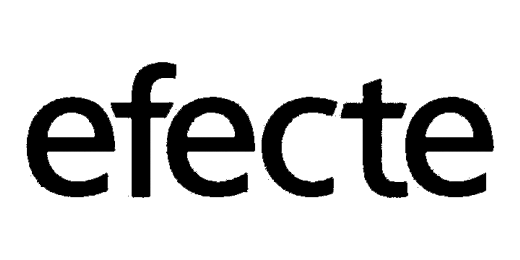

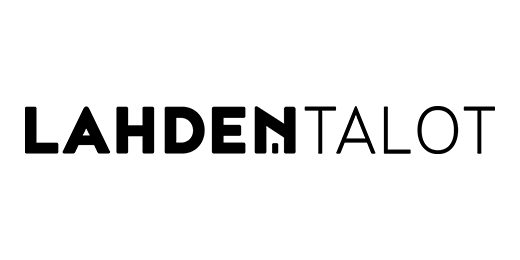

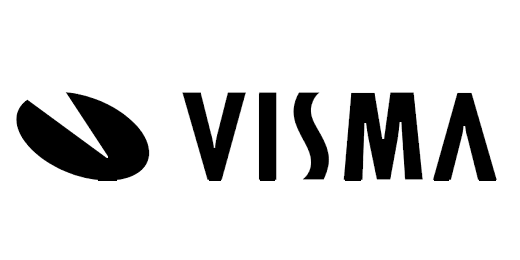
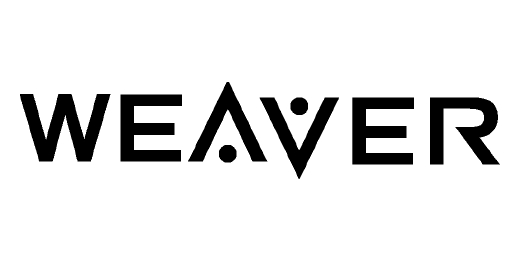
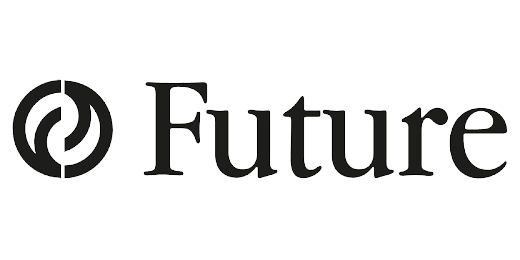

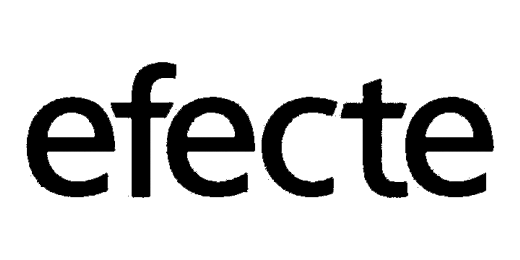

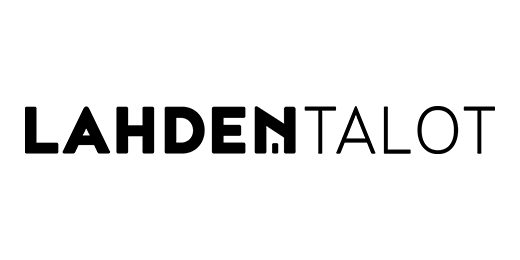

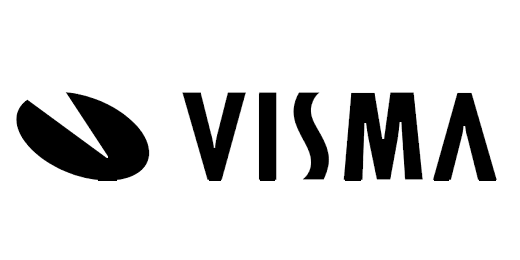
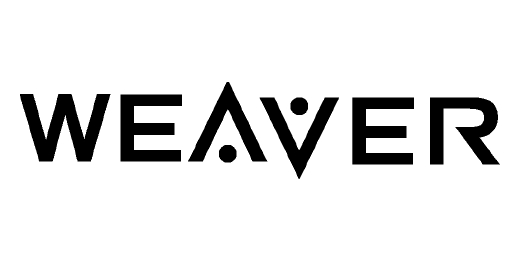
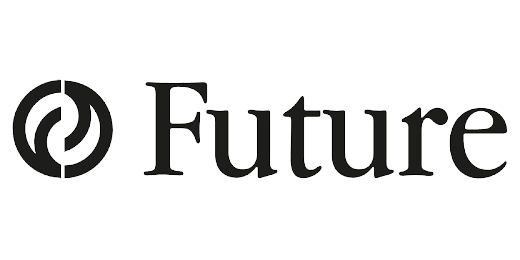
Want to see BI Book in action?
Let's get started with a quick demo.
Connect
Get in Touch
We would love to hear from you. Contact us today!







