BIbook Accounting
Effective financial reporting and leading with data are vital conditions for maintaining competitiveness in rapidly changing operating conditions. Instead of preparing financial reports, you can focus on analyzing fully completed reports and developing your business. The in-depth financial reporting enabled by BI Book makes it much easier to manage your business and predict future actions.
The ready-made financial reporting is available to you in BI Book on any smart device.
Trusted by over 20% of all listed companies in Finland + companies around the globe

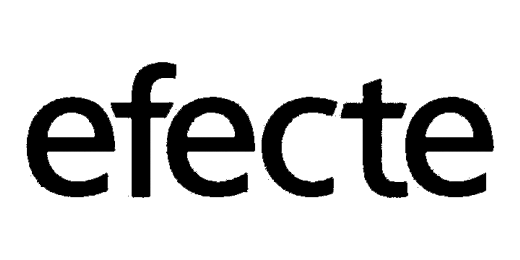

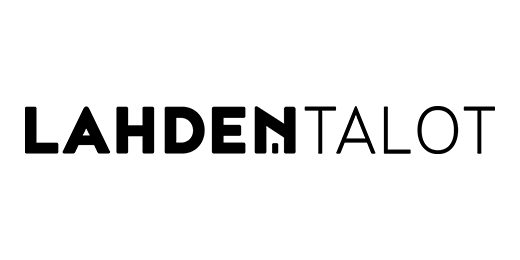

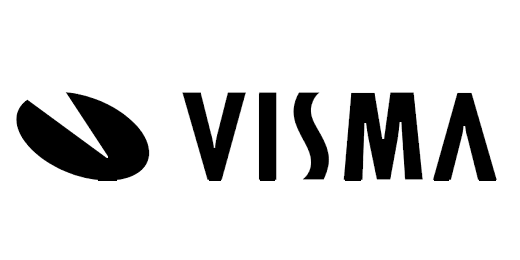
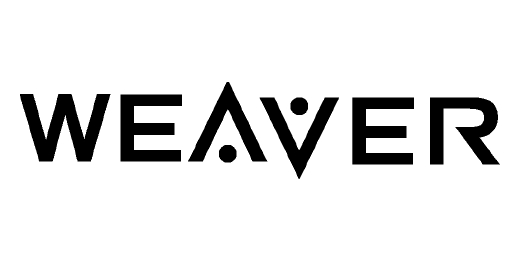
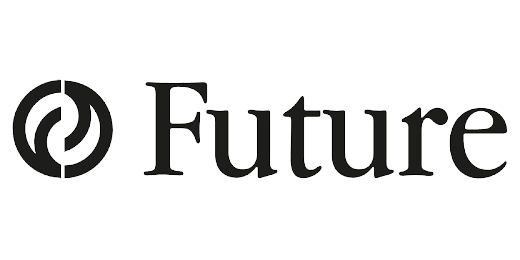

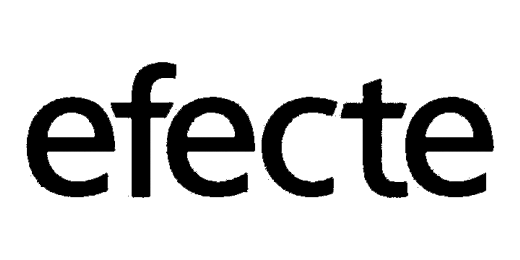

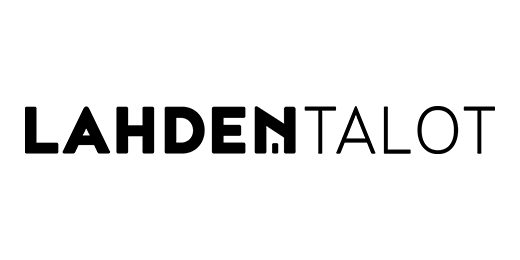

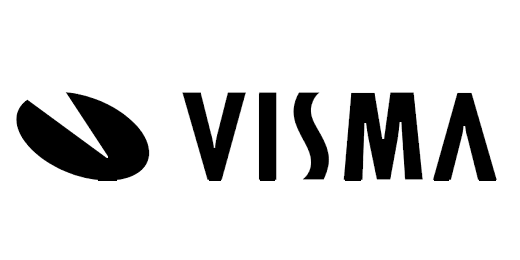
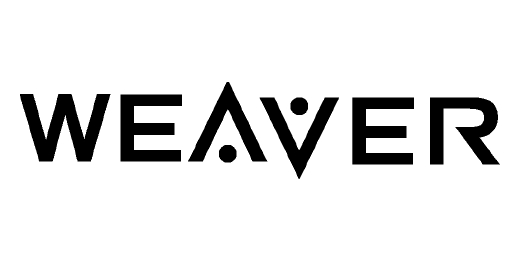
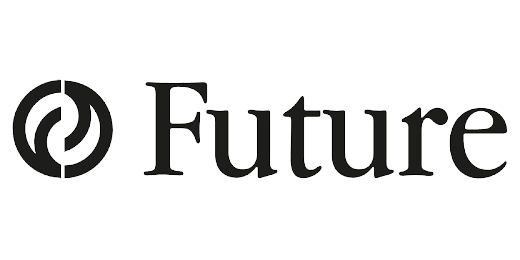
Want to see BI Book in action?
Let's get started with a quick demo.
Connect
Get in Touch
We would love to hear from you. Contact us today!














